Run an ArchiveTeam Warrior on your computer.

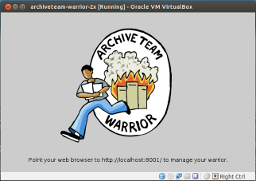
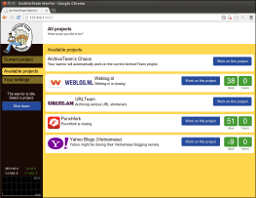
The ArchiveTeam Warrior is a virtual archiving appliance. You can run it to help with the ArchiveTeam archiving efforts. It will download sites and upload them to our archive — and it’s really easy to do!
The warrior is a virtual machine, so there is no risk to your computer. The warrior will only use your bandwidth and some of your disk space.
The warrior runs on Windows, OS X and Linux. You’ll need VirtualBox (recommended), VMware or a similar program to run the virtual machine.
Instructions for VirtualBox:
- Download the appliance (357MB).
- In VirtualBox, click File > Import Appliance and open the file.
- Start the virtual machine. It will fetch the latest updates and will eventually tell you to start your web browser.
Once you’ve started your warrior:
- Go to http://localhost:8001/ and check the Settings page.
- Choose a username — we’ll show your progress on the leaderboard.
- Go to the All projects tab and pick a project to work on. Even better: select ArchiveTeam’s Choice to let your warrior work on the most urgent project.